How do I insert my logo and background image?
To add images to your wall, go to the design page.
Header images
You are allowed to add 2 images, on the left side and right side of the header. To do so, use the Your Logo field and the Your Sponsors field.Inserted images will adapt to the header height. It is the ideal spot for a logo and sponsors image, but you may use those images as you please.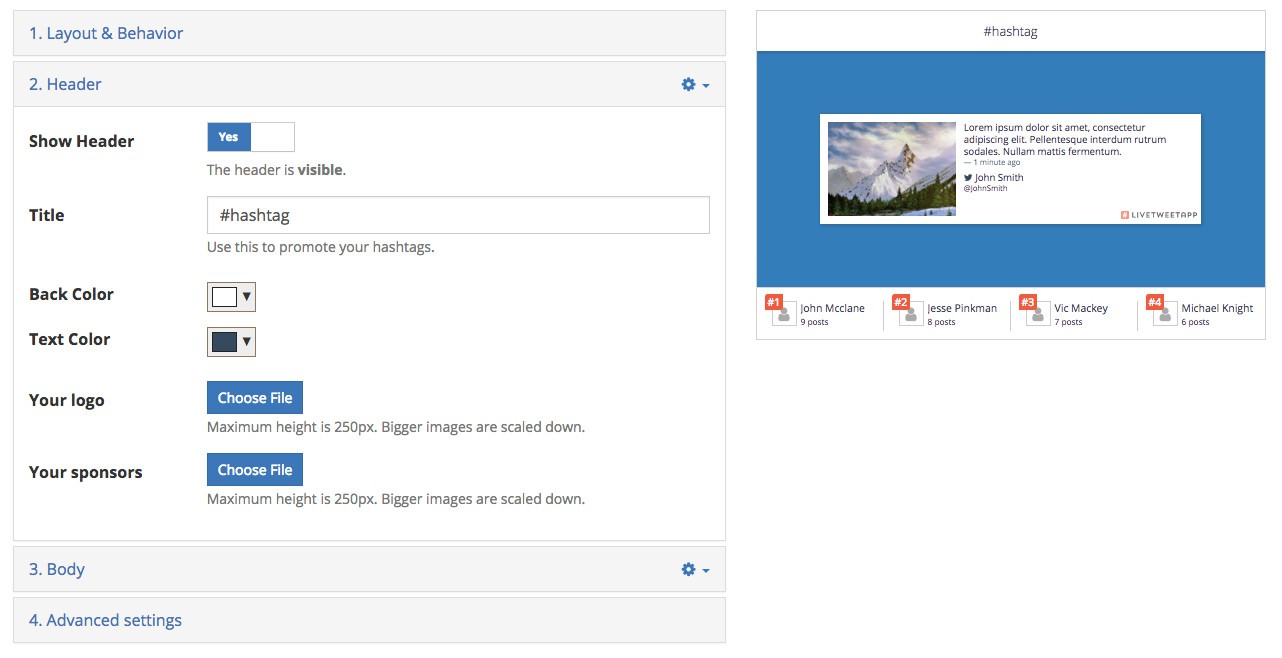 Your logo image goes on the left, your sponsors image goes on the right.If you need to display several sponsor logos, you have to merge them in a single canvas before uploading it in the customization panel.
Your logo image goes on the left, your sponsors image goes on the right.If you need to display several sponsor logos, you have to merge them in a single canvas before uploading it in the customization panel.
Background image
In the body pane, use the Background Image field to add an image to the background of your wall. The image will cover the whole background but will not be distorted: be aware that part of your image could go beyond the screen.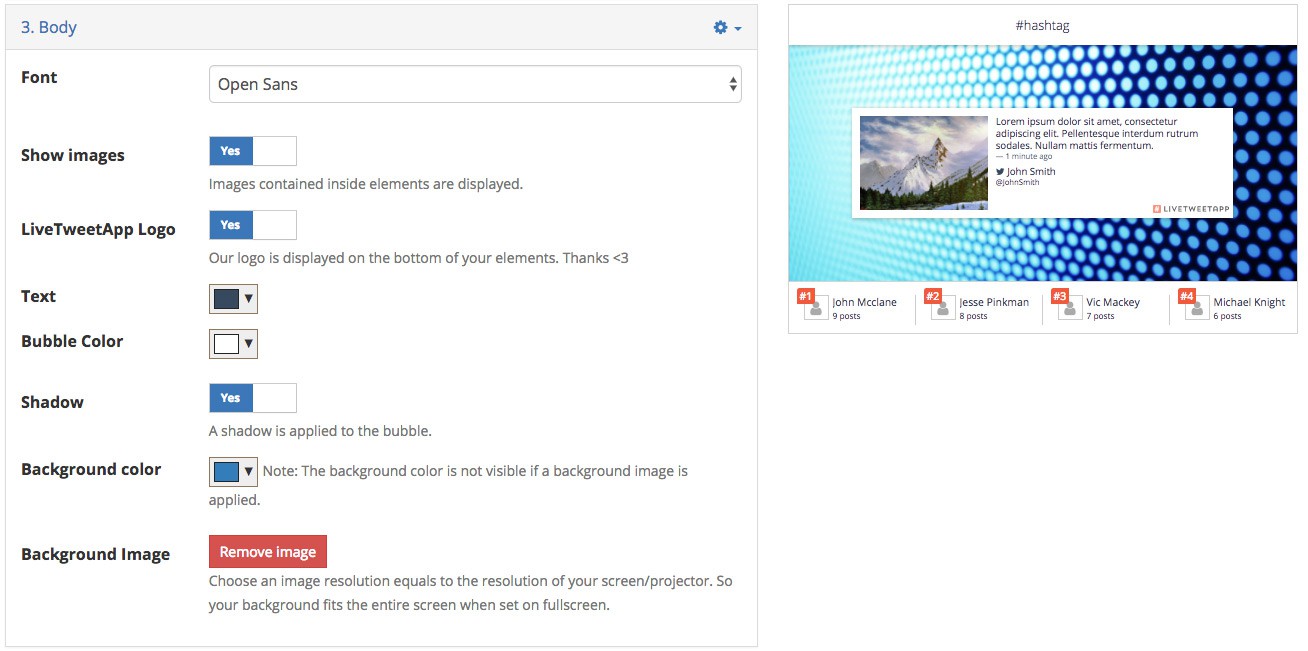

 English
English
 Français
Français