9 tips for using a Twitter Wall as an event organizer
A twitter Wall helps your event to be more social and gives your attendees a new way to speak up. Because a live tweet mainly lives only on Twitter, as an event planner, you should do your best to integrate those valuable conversations and bring them to the awareness of all your attendees.
That's where a Twitter Wall comes handy. It helps you to select tweets and display them on a big screen during speeches by example.If you plan to use one, here are some easy steps you can follow to get the most out of it.
1. Research your hashtag
The choice of hashtag is essential. It has to be short and precise. Twitter offers you a short official documentation about Hashtags. Here are the main points to look after when selecting one for your event :
- Think of the hashtag like the word(s) your attendees will use to describe your event.
- Be obvious. The best hashtag is often the simplest.
- Include the year (like #event2013) or the location (like #eventNY) if it happens at multiple time or in different locations.
- Do a search on the chosen hashtag to verify it's not used already.
- Make it different from your official Twitter username. This lead to a confusion between using mentions (like @event) and hashtags about your event (like #event).
2. Inform your audience about the hashtag
Promote your selected hashtag everywhere. Use it, display it, days before your events,
- On your website
- On your banners
- On your lanyards
- On your official Twitter account
Let your attendees use the hashtag event before your event has started. This will increase your social media integration.
3. Display an official list of speakers and their usernames
It's no doubt speakers will give wonderful speeches during your events. They often display their Twitter usernames on the first slide of their presentation, but it will go fast and attendees won't always be able to note them.Display or distribute the official usernames of your speakers during all your event. Don't let good conversations go away because the wrong username or hashtag has been used.
4. Find out the most important attendees and follow them
We'll call them the VIP's. They are the attendees with the most social influence. You can always check their Klout to verify their authority.It's important you follow them on Twitter. For two reasons :
- They will be notified you follow them. This will increase their interest and loyalty into your event.
- You will be able to track what their main interests are.
5. Create a predefined list of main participants.
This is linked to our previous tip. Once your event starts, you will probably be under lot of pressure. You will have to be organized. This will not be the time to search for a user or their username. In a few seconds you will need to be able to follow, answer or find any user and its tweets.Write in advance your 10 most important attendees usernames. Be ready to use this list as a reference.
7. Use a Twitter Wall tool
Some Twitter walls come with useful features in order to help aggregate and display the right tweet at the right moment.For example, LiveTweetApp helps you searching and collecting tweets by either a hashtag, a mention or a user. On the below screenshot, we are collecting every tweet with the #event2013 hashtag.
This feature is a time saver. In one click, you get every tweet related to your event.The next useful step is the moderation one. With your list of collected tweets, you can then go though each and choose either to approve or reject it. Here is screenshot of this moderation feature in action :
Every tweet you approve gets then displayed on your Twitter Wall. Easy as that.Learn more how we help you here.
8. Don't rush and validate
It's your job to validate the content of every tweet you approve and display on your Twitter Wall. Don't simply take everything for granted. Checks the facts and figure. If the user provide some new information, take the time to go though it's profile and scan if he seems to be a person of trust."Does he work for a company which may indeed hold such information. Has this person tweeted about the subject previously?" Those are good questions you need to ask yourself before displaying his tweets in front of all your attendees.
9. Thanks your attendees
Thanks your attendees for live tweeting by giving them exclusive content of your event. It's the time to display this exclusive picture of the speaker taken from backstage. It's good to tweet a quote of your main speaker saying something like "It's was a great speech. Attendees had very great questions".Be thankful. They make it all happen (more or less).
What would you suggest?
We've come to the end of our list. Do you already follow any of those tips ? Will you follow them for your next event ? Would you help us to increase this list by leaving your tip in the comment ? We'd love to read you.
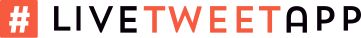
 English
English

